Download BOINC and join the search
A network of millions
To do our research at Berkeley SETI, we collect signals from radio telescopes around the world, and analyze the signals for signs of intelligent life. And without needing any specialist knowledge, you can help us with our data analysis.
To help our search, millions of people run a program called SETI@home which uses your computer when it's idle to process data and look for signals. SETI@home is run through BOINC, or the Berkeley Open Infrastructure for Networked Computing, which is a piece of software we developed to help put people who want to donate their computer time in contact with researchers who need data analyzed.

Getting started with BOINC
To run SETI@home, you first need to download and install BOINC
Download BOINC HERE
BOINC allows you to connect to different research projects that you can donate computer time to. After you've downloaded BOINC, double click on it and follow the instructions to install the software. BOINC is supported on Windows and Mac, and there is a version for Android as well, available through the Google Play store.
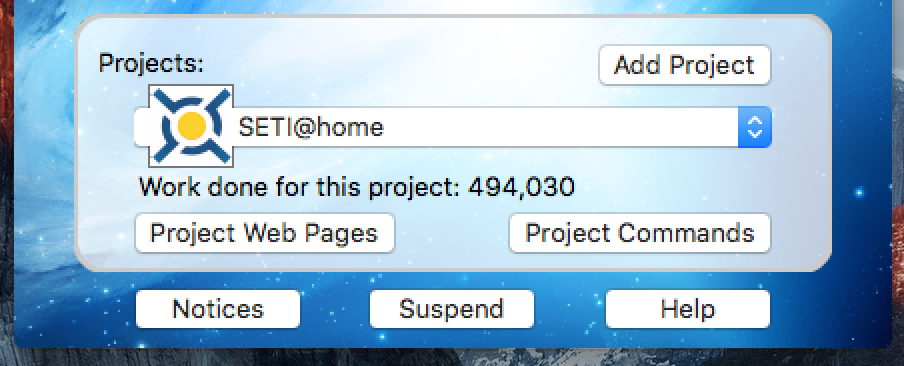
After you've installed BOINC, launch the software, and click "add project." This command is also available under the "Tools" menu.
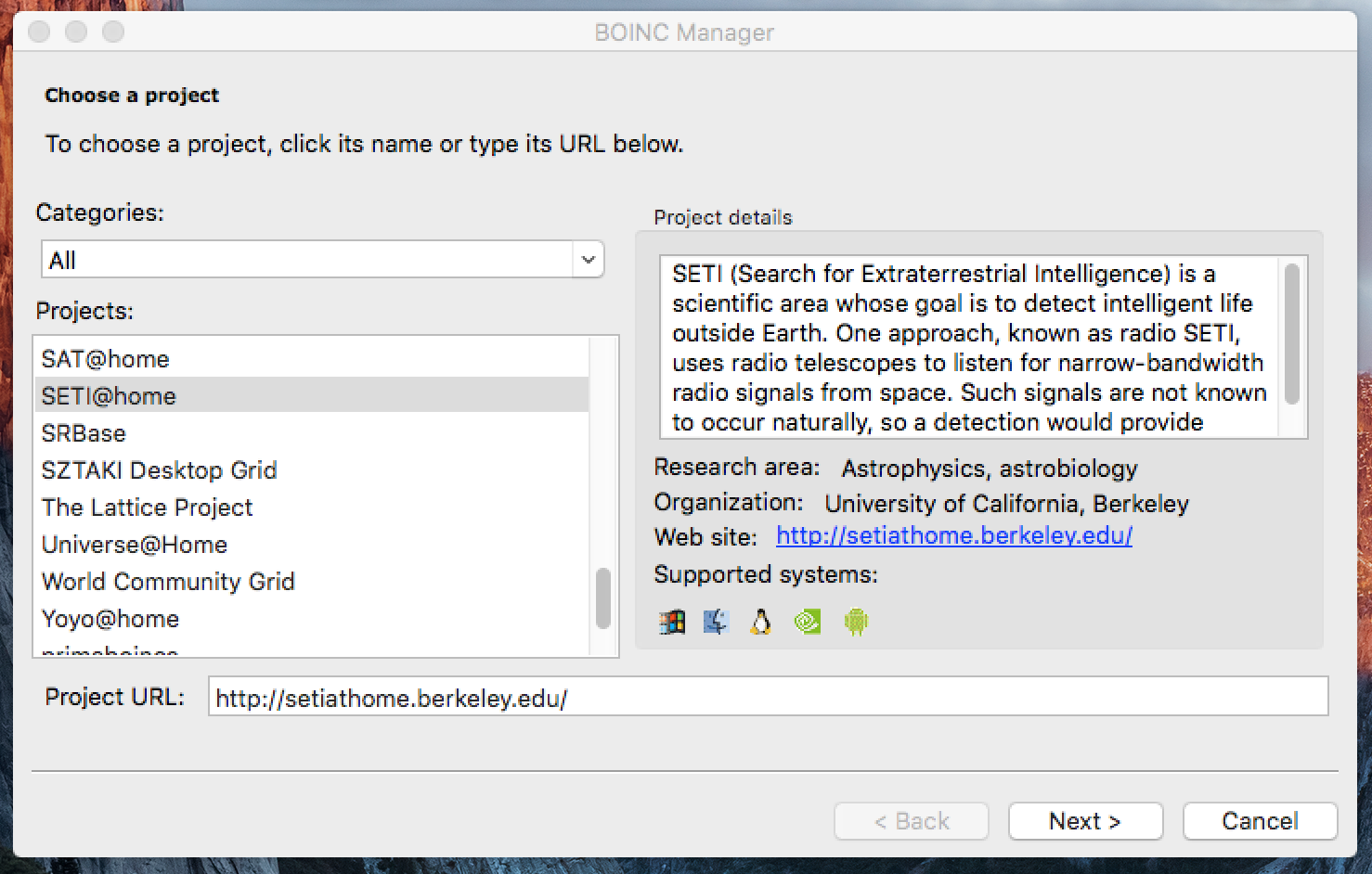
Once you've clicked "add project" a menu will appear with a list of projects you can partipate in. You can add as many as you like, but for now scroll down until you see "SETI@home." Click on SETI@home, and then click "next."
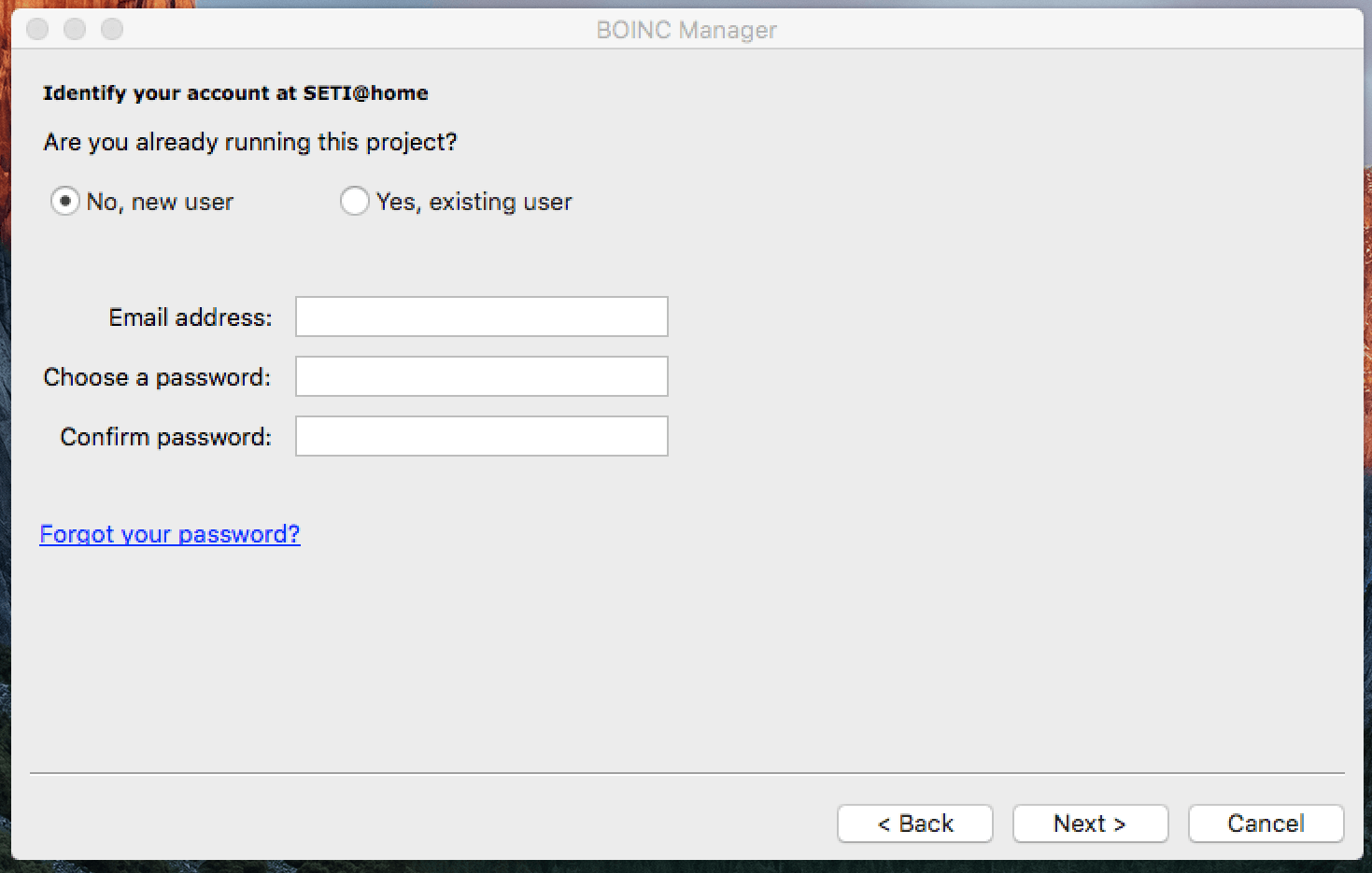
You'll be asked to sign in or create a new account. This is to track your contribution to the project. Go ahead and make a new account, and then click "next." The project will pop up a website where you can change settings related to your account, but that's it! You've successfully added SETI@home. Now whenever you are away from your computer and it's sitting idle, it'll start to analyze data and help us search for ET.
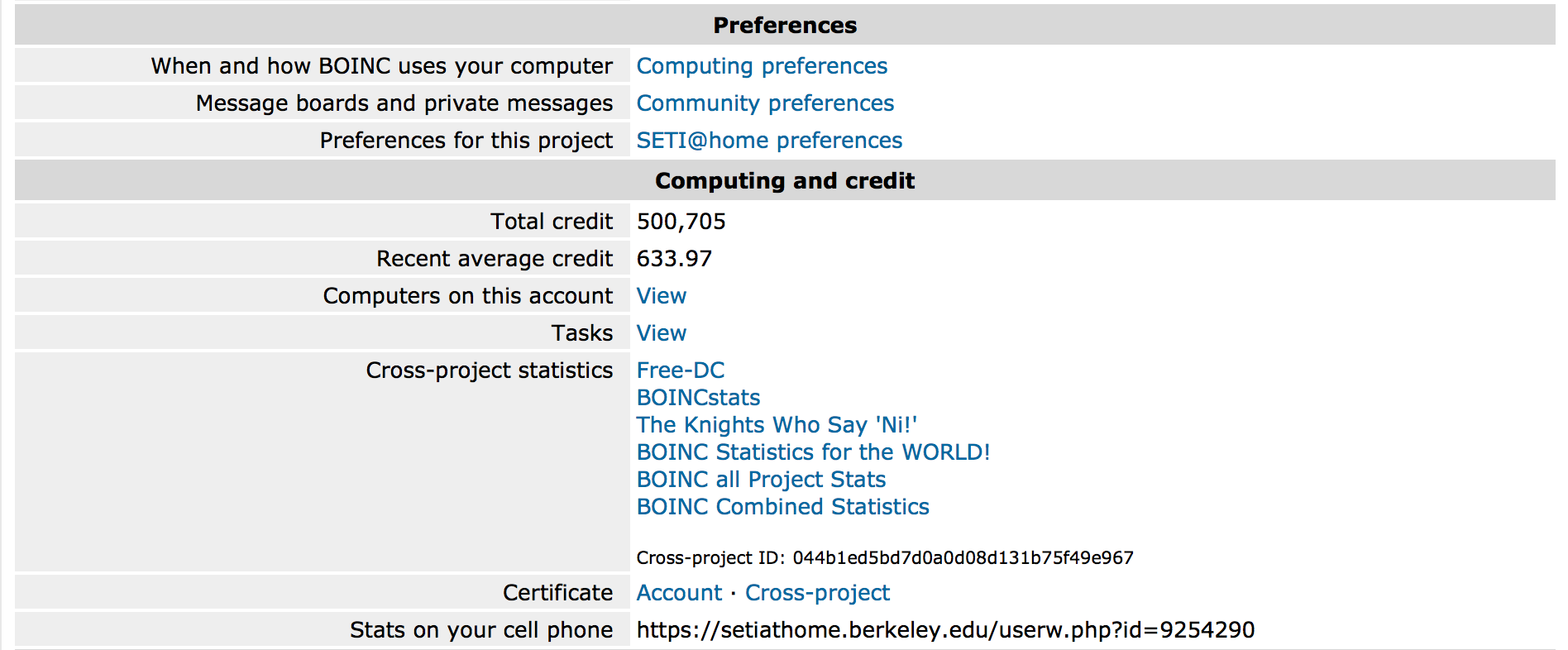
BOINC manages the projects, but your ID and stats with each project are tied to your account on that projects website. You can login to the SETI@home website to update your account information or change preferences.
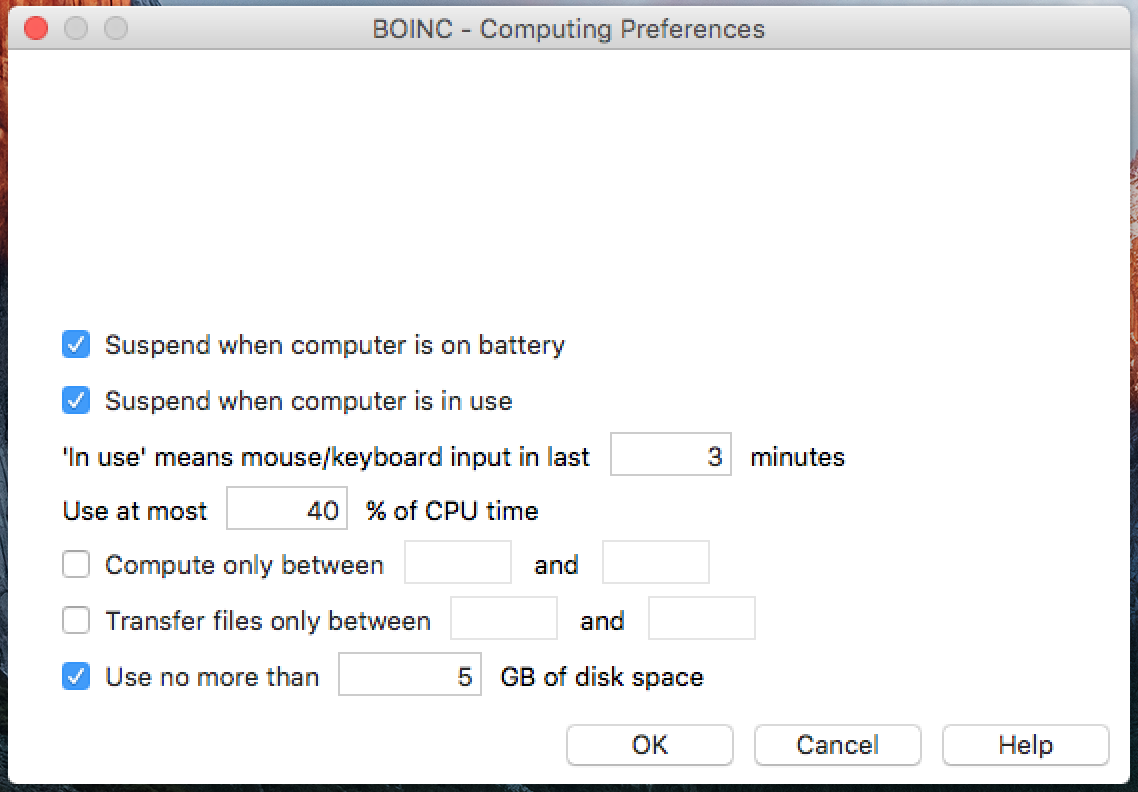
If you want to change when BOINC does work, or how much of your computer's resources it uses, you can change those settings from "Computing Preferences" under "Options."
Other Ways to Participate
Those with computer science, signal processing, machine learning, and big data skills may wish to download raw data from our telescopes and develop their own applications to work with these huge but exciting datasets. We've started to develop curriculum materials to enable those who wish to learn about our telescopes, instruments, and data, to acquire the skills to conduct their own analyses. You can read more about how to analyze data from the Breakthrough Listen project here.
Help Us Analyze the Data!
Download SETI@home

